How to customize Firefox Installation
A Firefox of your own
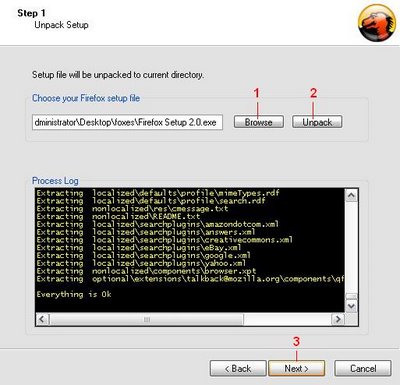
On the next screen don't get confused and try to select or browse files.Just press Copy my files.
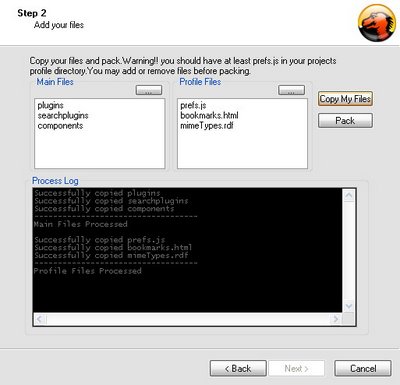
Once you get successful message we have to make one little tweak.Because this tool was designed for Firefox 1.0-1.5 and is no longer being developed we have to manually copy 3 files.
You have to find your own path since the RED letters will differ from one pc to another
C:\Documents and Settings\Username\Application Data\Mozilla\Firefox\Profiles\1l3b10aj.default
Once you locate the correct folder copy bookmarks.html and mimeTypes.rdf and prefs.js to your SoF folder under the path SoF\Project\Firefox\Profile
There should already be 3 files there we are gonna replace.You can skip the Bookmarks part if you wanna have the default Bookmarks.Its only necessary if you want to have CUSTOM bookmarks in the installation.
Now lets add Extentions and themes.Its kinda simple procedure.Remember the xpi and jar files I told you to download?You just copy them to those 2 folders
\SoF\Project\Firefox\Themes
\SoFfoxes\Project\Firefox\Extentions
Do note that themes NEED to be jar and extentions XPI.So if you come across a theme in XPI you can simply rename it to JAR and vice versa.
Once done return to SoF application and now press the Pack Button.Wait till everything is finished and it will generate sfirefox.exe that will be the final outcome.
Feel free to test the outcome.Remember to remove older version of FF.If you make any changes later all you need to do to repack is Rerun SOF.exe and select existing project or just dont close it till its working....
I hope you found it usefull.I am also enclosing a Personal Release with Addons and Themes you may find interesting...
Get it HERE .
Note that due to ForecastFox poping an annoying window when first run I set the location cordinates to Greece to stop it from asking.If you wish to keep this addon remember to change it to your city.Also press check for updates for a couple of compatibility tweaks...
Beeing a Firefox user for a while I really like the way this browser is evolving.It seems that more seem to share that view,hence it became the browser with the fastest user infiltration.The thing that makes it fun is,the way its customizable and configurable.Simple and friendly if you wish to or the beast within if you are power user.The vast variety of extensions themes etc apart from the many advantages has one disadvantage:Unlike fully featured release pack in FF when you format the PC or just need to reinstall it you have to add each one of the extensions manually.This is both annoying and unnecessary.
But a sollution to this issue was expected to appear.Nowadays there are plenty of ways but I am gonna show you an easy method to create a personal release of FF containing all you need and requiring no user interaction.
Step 1 : Preparation
First lets pick our weapons shall we??
Note that in the addons part its important to DOWNLOAD them not install them only.To do this right click on the install button and select save link as.You will then be promted to download the .xpi or .jar file.
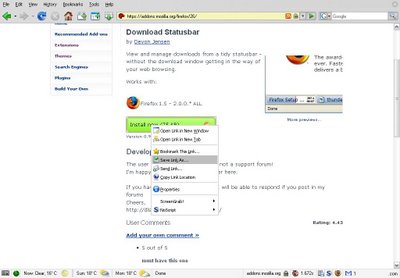
So you now should have the addon installed AND downloaded separately...Do the same thing with themes.
Step 2 Backing up and adjusting.
This part is important.We need to first backup our settings if we are existing FF users.For that reason I do suggest to either use Google brower Sync or FoxMark Bookmark Synchonizer
The Google Addon also backups Saved passwords and Browsing History.If you dont care about all those you can just export your bookmarks manually using FF Manage Bookmarks.
After we do the backup or if we are not FF users we need to install it and customize it EXACTLY as we want him to be on the installer.This is important because the settings will get copied.So please clean up your addon that contain login personal info,Adjust the Gestures that you wanna have as default and tweak every part of the browser as you would like it to end.Once done we can move to next step.
STEP 3 : Cooking the Fox
One we have all the files we can start.Extract the Sof.rar to a folder.Inside that folder put the official Firefox2 Setup you downloaded.Afterwards run sof.exe. and select new project
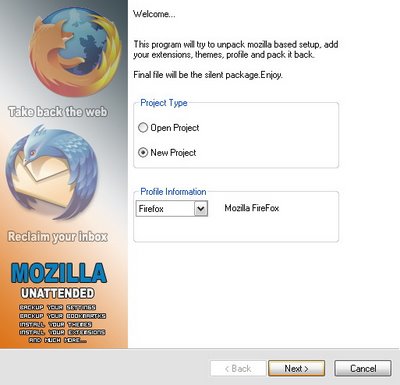
Press next and press browse to locate the folder with the original firefox installer.Once you find it the Unpack button will be available.Press it and wait for the unpack to end and press next.
But a sollution to this issue was expected to appear.Nowadays there are plenty of ways but I am gonna show you an easy method to create a personal release of FF containing all you need and requiring no user interaction.
Step 1 : Preparation
First lets pick our weapons shall we??
- A brand new installer of Firefox.
- The addons , themes we want
- Silence the foxes , a tool created by laptonic
Note that in the addons part its important to DOWNLOAD them not install them only.To do this right click on the install button and select save link as.You will then be promted to download the .xpi or .jar file.
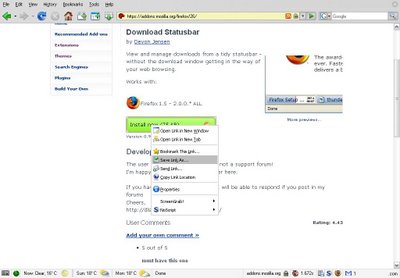
So you now should have the addon installed AND downloaded separately...Do the same thing with themes.
Step 2 Backing up and adjusting.
This part is important.We need to first backup our settings if we are existing FF users.For that reason I do suggest to either use Google brower Sync or FoxMark Bookmark Synchonizer
The Google Addon also backups Saved passwords and Browsing History.If you dont care about all those you can just export your bookmarks manually using FF Manage Bookmarks.
After we do the backup or if we are not FF users we need to install it and customize it EXACTLY as we want him to be on the installer.This is important because the settings will get copied.So please clean up your addon that contain login personal info,Adjust the Gestures that you wanna have as default and tweak every part of the browser as you would like it to end.Once done we can move to next step.
STEP 3 : Cooking the Fox
One we have all the files we can start.Extract the Sof.rar to a folder.Inside that folder put the official Firefox2 Setup you downloaded.Afterwards run sof.exe. and select new project
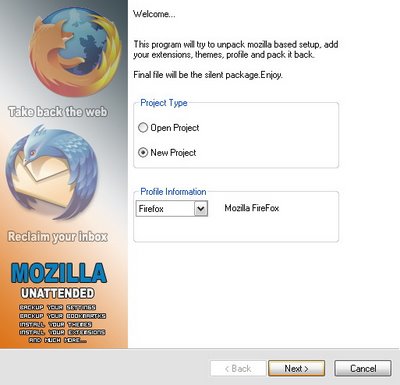
Press next and press browse to locate the folder with the original firefox installer.Once you find it the Unpack button will be available.Press it and wait for the unpack to end and press next.
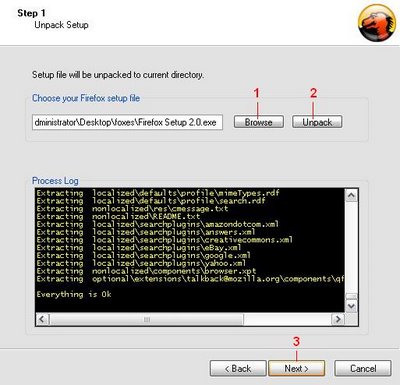
On the next screen don't get confused and try to select or browse files.Just press Copy my files.
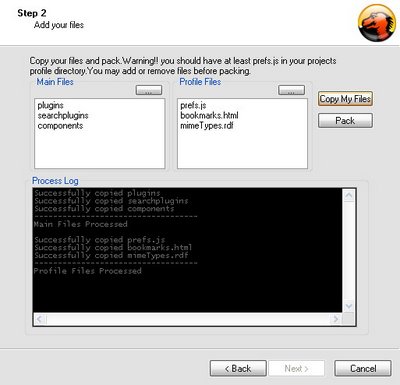
Once you get successful message we have to make one little tweak.Because this tool was designed for Firefox 1.0-1.5 and is no longer being developed we have to manually copy 3 files.
You have to find your own path since the RED letters will differ from one pc to another
C:\Documents and Settings\Username\Application Data\Mozilla\Firefox\Profiles\1l3b10aj.default
Once you locate the correct folder copy bookmarks.html and mimeTypes.rdf and prefs.js to your SoF folder under the path SoF\Project\Firefox\Profile
There should already be 3 files there we are gonna replace.You can skip the Bookmarks part if you wanna have the default Bookmarks.Its only necessary if you want to have CUSTOM bookmarks in the installation.
Now lets add Extentions and themes.Its kinda simple procedure.Remember the xpi and jar files I told you to download?You just copy them to those 2 folders
\SoF\Project\Firefox\Themes
\SoFfoxes\Project\Firefox\Extentions
Do note that themes NEED to be jar and extentions XPI.So if you come across a theme in XPI you can simply rename it to JAR and vice versa.
Once done return to SoF application and now press the Pack Button.Wait till everything is finished and it will generate sfirefox.exe that will be the final outcome.
Feel free to test the outcome.Remember to remove older version of FF.If you make any changes later all you need to do to repack is Rerun SOF.exe and select existing project or just dont close it till its working....
I hope you found it usefull.I am also enclosing a Personal Release with Addons and Themes you may find interesting...
Get it HERE .
Note that due to ForecastFox poping an annoying window when first run I set the location cordinates to Greece to stop it from asking.If you wish to keep this addon remember to change it to your city.Also press check for updates for a couple of compatibility tweaks...
No comments:
Post a Comment